What to do if you were Scammed
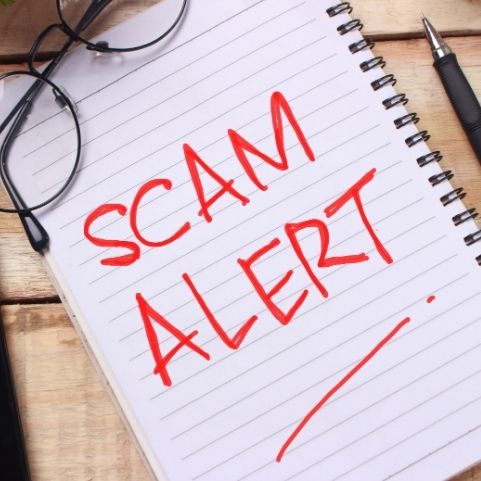
Scammers can be very convincing. They call, email, and send text messages trying to get your money or sensitive personal information — like your Social Security number or account numbers. And they’re good at what they do.
Report a Scam to the FTC
When you report a scam, the FTC can use the information to build cases against scammers, spot trends, educate the public, and share data about what is happening in your community. If you were scammed, report it to the FTC at ftc.gov/complaint.
If you paid someone you think is a scammer or gave them your personal information, the Federal Trade Commission (FTC) recommends the following:
If You Gave a Scammer Your Personal Information
| Did you give a scammer your Social Security number? | Go to IdentityTheft.gov to see what steps you should take, including how to monitor your credit. |
| Did you give a scammer your username and password? | Create a new, strong password. If you use the same password anywhere else, change it there, too. |
If a Scammer Has Access to Your Computer or Phone
| Does a scammer have remote access to your computer? | Update your computer’s security software, run a scan, and delete anything it identifies as a problem. Then take other steps to protect your personal information. |
| Did a scammer take control of your cell phone number and account? | Contact your service provider to take back control of your phone number. Once you do, change your account password. Also check your credit card, bank, and other financial accounts for unauthorized charges or changes. If you see any, report them to the company or institution. Then go to IdentityTheft.gov to see what steps you should take. |
You can check out what is going on in Maine and other states by visiting ftc.gov/exploredata.
Categorized in: Featured, News & Announcements
